Create an animated SVG
With our new Wolf Core plugin, you can create an animated SVG using the "Animated SVG" elementor widget.
In order to work correctly, your SVG illustration must be a simple path with no stroke and fill. It means once you're done, you need to remove stroke and fill from your shape.
First draw your shape, preferable a simple one using the brush tool.

Next remove the fill and stroke so you can only have a path left.
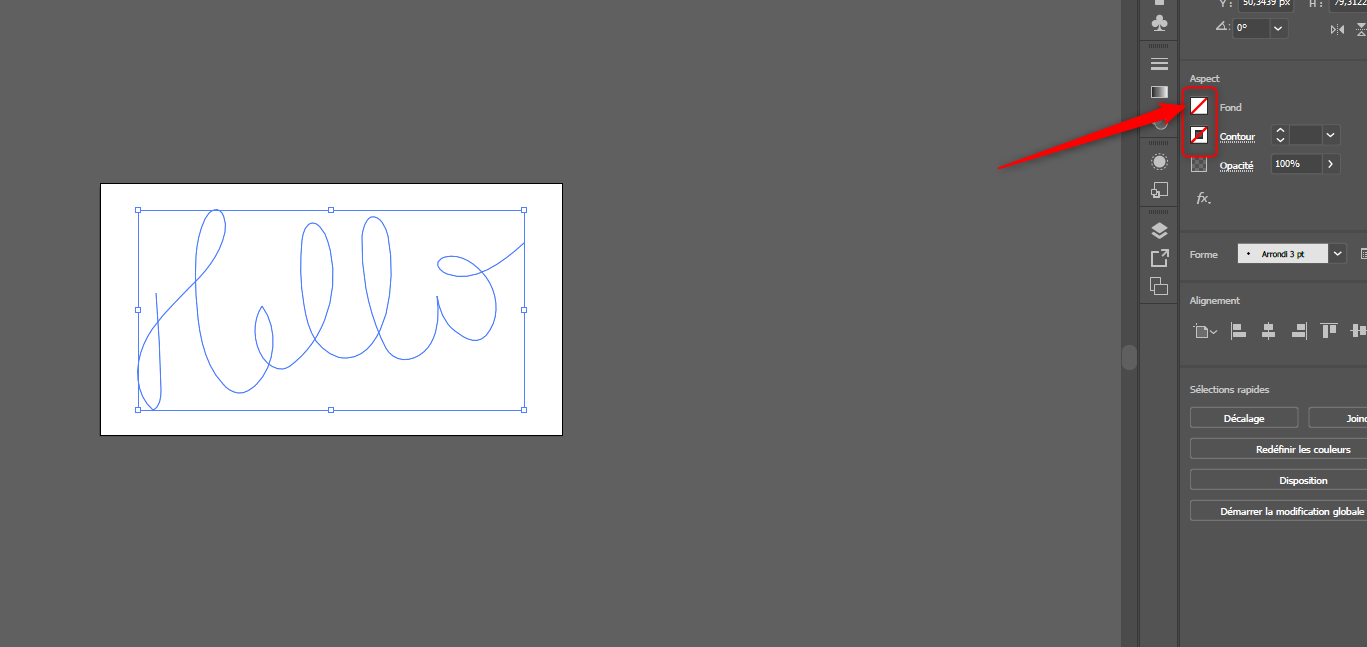
Then click on File > Export > Export as... and select any location, use the following settings and hit the "Show code" button.
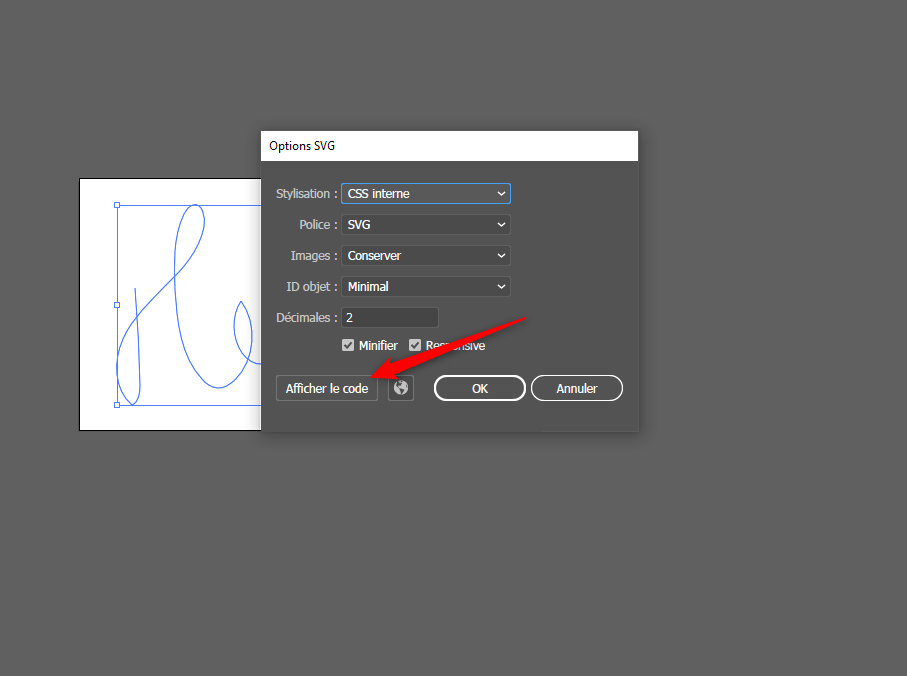
Finally simply copy and paste the generated code into the animated SVG widgets settings.