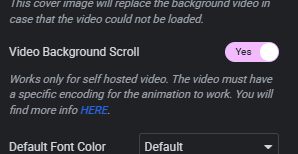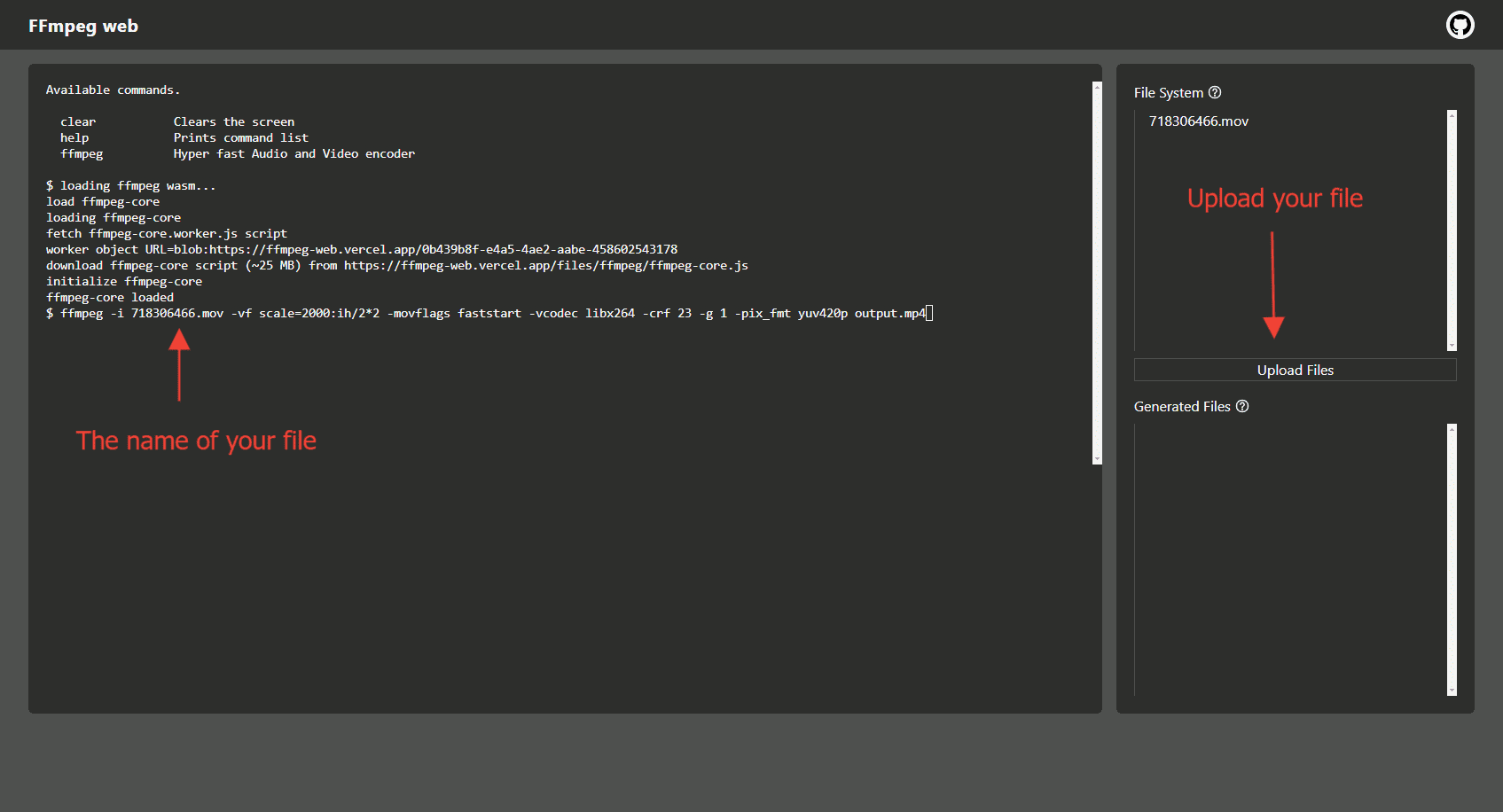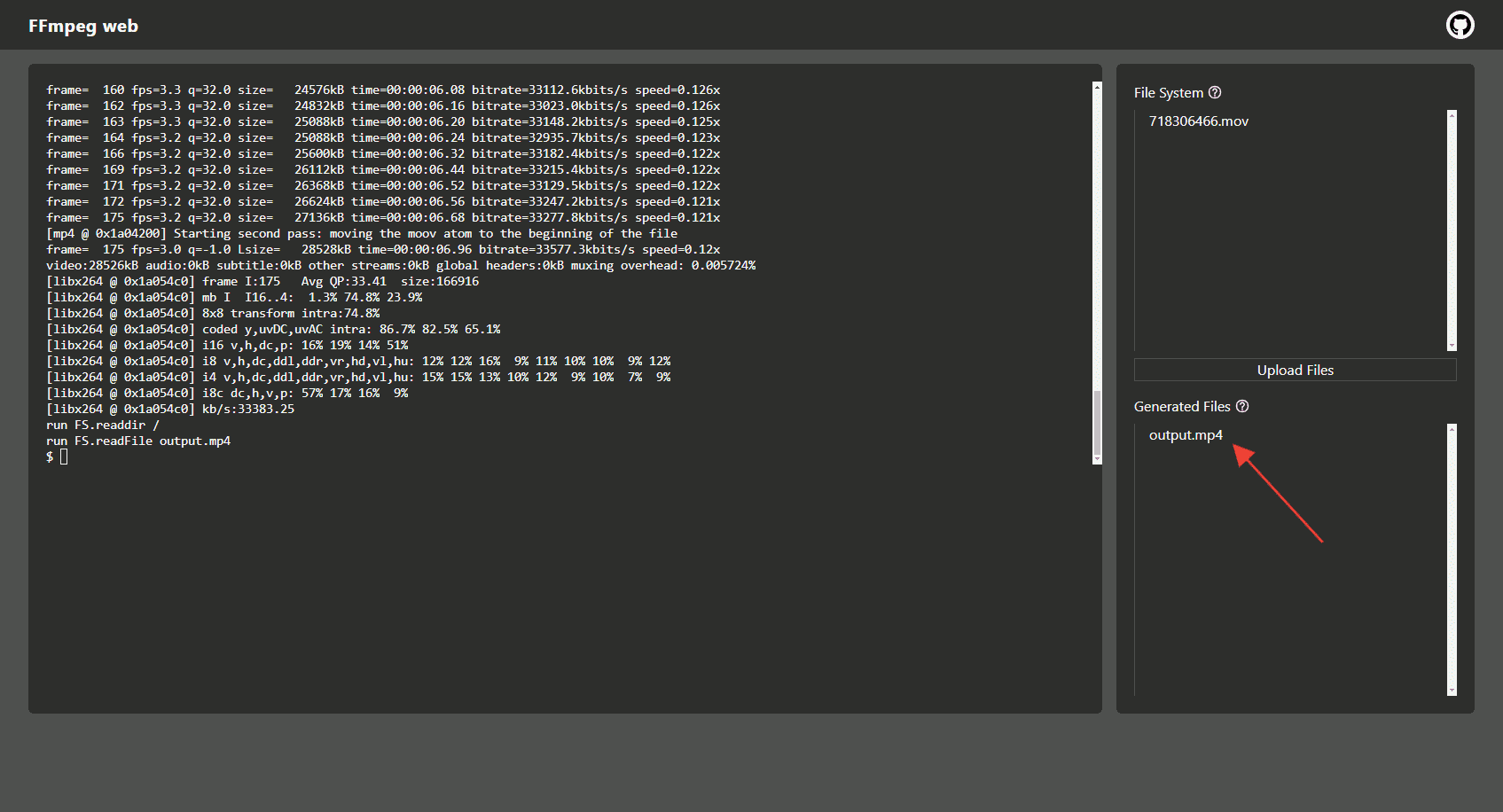Video Background Scroll - File Encoding and Format
To use the Video Background Scroll feature, your video file must have a specific encoding for the animation to work.
Here is how to convert the encoding of your video on the https://ffmpeg-web.vercel.app/ website.
First, upload your mp4 or mov file on the right. Then copy and paste the command line below and replace the name of the file with yours.
ffmpeg -i 718306466.mov -vf scale=2000:ih/2*2 -movflags faststart -vcodec libx264 -crf 23 -g 1 -pix_fmt yuv420p output.mp4
When everything is ready hit enter.
After a few minutes, you can download the converted file and the right and use it for the Video Scroll feature.
The video should be animated frame by frame while scrolling your page.