Import Demo Sliders (Slider Revolution Templates)
After importing the demo content, you may read a message that a slider is missing on pages, including a slider designed with the Slider Revolution plugin.
The demo sliders can't be imported automatically using the one-click demo import feature. You must import them manually.
First, get the link to download the slider template files in your theme documentation, in the Install Revolution Sliders section.
Or you can use the link below (replace "decibel" with your theme slug e.g: "poize")
https://downloads.wolfthemes.com/?theme=decibel
Download the demo data files.
You will find the demo sliders in the revslider folder.
To import a slider, navigate to your admin Slider Revolution panel, click on the "Import Slider" icon and select your chosen slider zip file from the "revslider" folder.
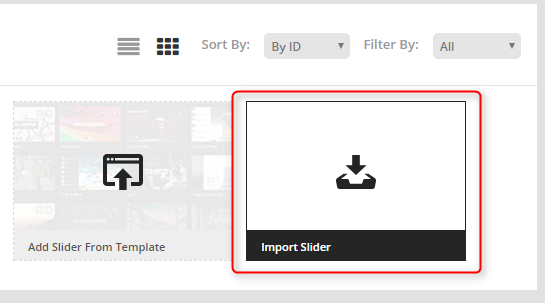
--
Want to skip the hassle? Let me handle all the setup for you. Explore our setup services