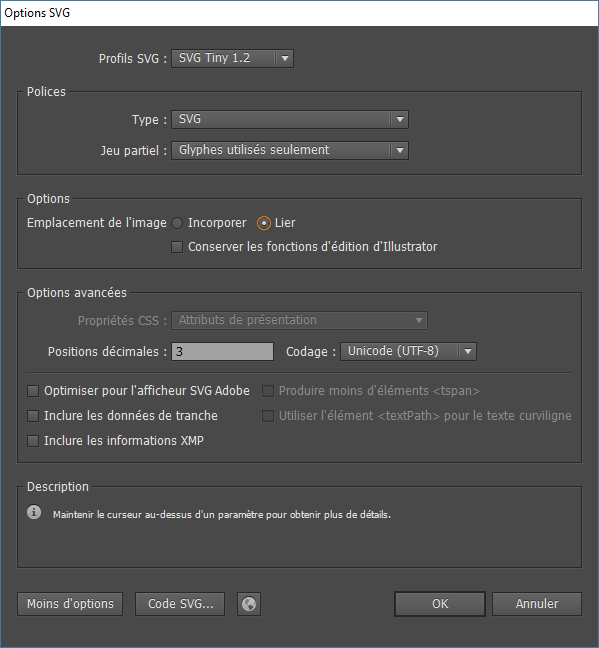Create a SVG Logo
Our recent themes (released from June 2017) support SVG logo.
Scalable Vector Graphics is a XML-based vector image format for two-dimensional graphics that supports interactivity and animation.This option gives you a modern, retina ready logo solution and allows the theme to change the logo color automatically depending on context. This tutorial will familiarize you with the SVG file format.
To export create an SVG log here is how to proceed in Adobe Illustrator.
1. Create your logo with your desired font using the text tool, with your chosen proportion, and padding.

2. Once, you’re done, you will need to vectorize it. Select your text with the selection tool

3. Finally, export your SVG with “File” > “Save as..” and choose the SVG format using the following settings: