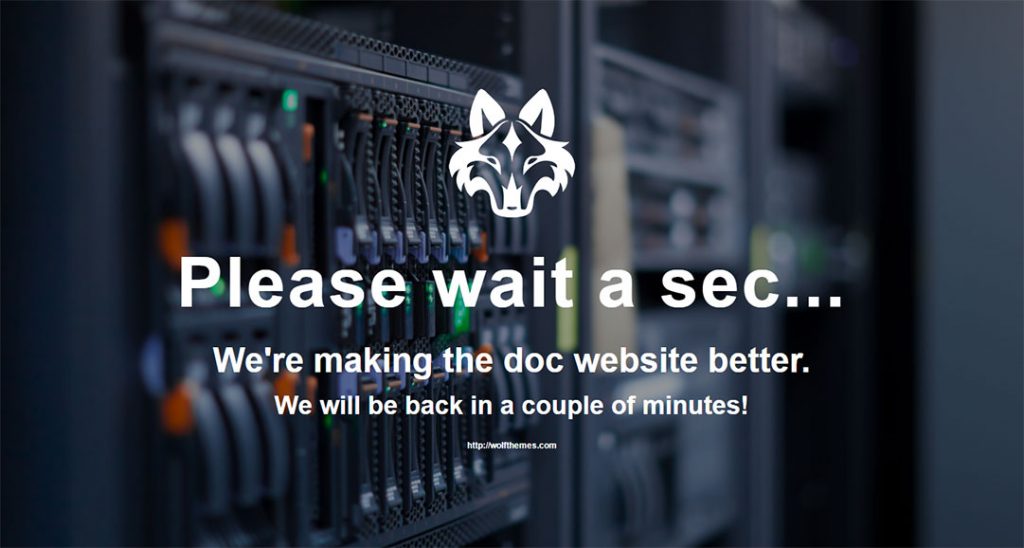"Coming Soon" or "Maintenance" Mode
To switch your website in maintenance mode you can download Wolf Maintenance plugin. It is ultra light and ultra simple to use.
Once the plugin is installed, while you’re working on your website, go in the admin “Tools” > “Maintenance” panel and choose the page where you want to redirect your visitors. For example a “Coming Soon” page.
When your website is ready to go, simply set the option to “Disabled” to put your whole website back online.