Post Formats
All of our themes support WordPress post formats. Post Formats allow you to display your posts differently depending on your content.
In you post editor page, you can select which post format you want to use in the “Format” box, usually, at the right of your text editor.
Please note that the way post formats are displayed may vary from theme to theme.
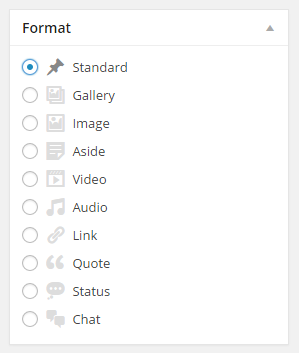
Standard
It is the typical WordPress post. It will display the title, the featured image (if set) and the content below.
Image
A single image. The featured image will be used as main post content.
Gallery
The theme will look for the first gallery in your post content and use it as featured gallery.
Any gallery or slider will be considered as the gallery.
Video
The first video URL will be considered the video.
You can use our Wolf Video Thumbnail Generator plugin to generate a thumbnail from any Vimeo or YouTube video automatically and use it as featured image. The script will look for the first YouTube or Vimeo URL in your post and generate a thumbnail. You should find the “Video Thumbnail” metabox above the “Featured Image” box.
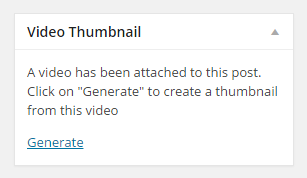
Audio
An audio file. You can use the audio shortcode provided by WordPress using the media library (“Add media” button). You can also embed a SoundCloud song using the WordPress embed feature by droping your SoundCloud URL in the post. The theme will also detect a playlist from our Wolf Playlist plugin, or WolfJPlayer plugin or any music player we can provide.
Link
A link to another site. The first URL in your post will be used and your post title will be linked to this URL.
Quote
The first quote of your post will be considered as the featured quote.
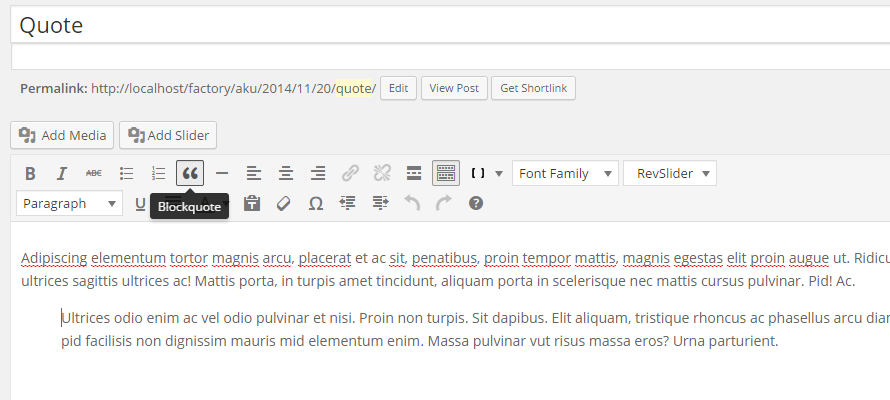
Status
Typically styled without a title. Similar to a Facebook note update. You can use this post format to display an embed tweet.

Aside
Usually displayed the same as status format
Chat
A chat transcript, like so:
John: foo Mary: bar John: foo 2
There usually isn’t any specific style for the chat post format in most of our theme.